Edit Menu
The edit menu administers basic file revisions.
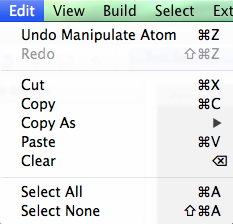
Undo
“Undo” will negate the last change to the document.
Redo
“Redo” will recover the last change to the document.
Cut
“Cut” will remove and copy a selection.
Copy
“Copy” will create a duplicate of the entire molecule or a selection, and place it on a clipboard.
Copy As
“Copy As” provides text representations of the molecules present in the viewing screen. For example, selecting “Copy As” and “SMILES”, renders “C(=O)(C)C.O.O” as the output for the viewing screen below. This selection can then be pasted in a text document for external projects.
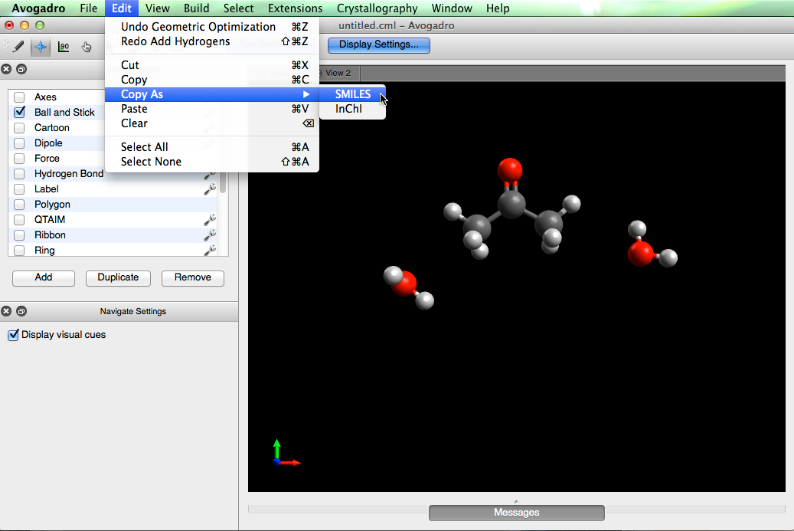
Paste
“Paste” recalls the last data copied onto the clipboard.
Clear
“Clear” removes all chemical structures from the viewing window.
Select All
“Select All” highlights everything in the screen (this feature can also be found under the “Select” menu).
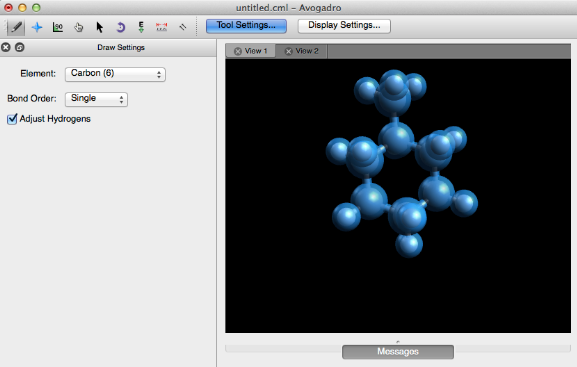
Select None
“Select None” will dismiss everything in the display (this feature is also found under the “Select” menu).