File Menu
The file menu provides the standard abilities of creating a new file, opening & closing documents, as well as saving documents. It also yields the capability to import files from various databases.

New
The “New” selection will open a new file in Avogadro.
Open
After selecting “Open”, a file that has previously been saved is accessible through the pop up browser.
Open Recent
“Open Recent” displays a list of documents recently launched.
Close
“Close” dismisses the window currently open.
Save
“Save” will maintain your progress.
Save As…
“Save As…” allows you to save progress without overwriting the original file.
Revert to Saved
“Revert to Saved” will revert any changes made to the previously saved file.
Import
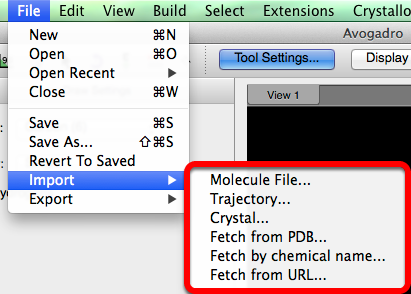
“Import” will open chemical files stored in a database.
Export
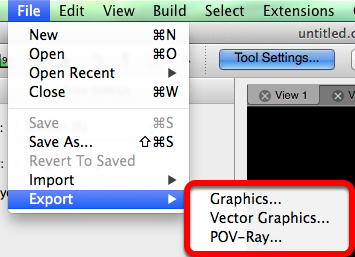
“Export” will make files created in Avogadro suitable for other programs.